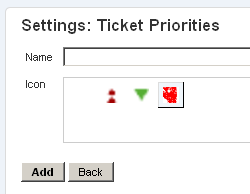Ticket Priorities are applied to individual tickets, and are used to designate the level of importance.
Go to Administration > Settings > Ticket Priorities.
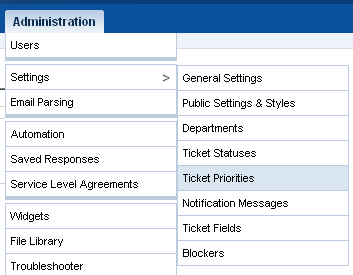
The default priorities are:
You can edit the default priorities, or add new priorities with any name:
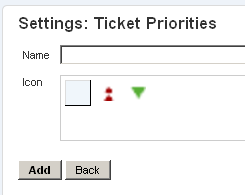
You can also add new icons to the images/priority_icons folder of your installation:
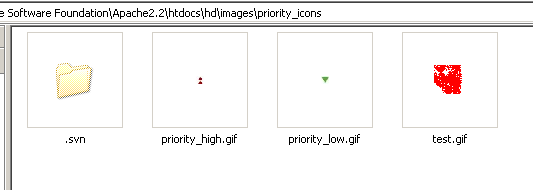
This will allow you to choose the icon when adding/editing a priority: